Wiring Diagram – Jazzmaster

Support / Fender Jazzmaster Wiring Diagram & Fitting Instructions
Fitting Instructions
The good news is Fender Jazzmaster is one of the more simple guitars to replace the wiring harness, because the wiring harness is attached to the removable pickguard.
Removal
- Find somewhere safe, dry and secure to place your Jazzmaster guitar while you work on it.
- Remove Strings.
- Undo the screws that hold the pickguard to the body. Do not undo the 8 x pickup screws by mistake.
- Carefully lift the pickguard up and cut all wires from the body to the pickguard closest to the pots. These are a couple of ground wires (normally black in colour).
- Now lift out the pickguard and put the guitar safely out the way for the time being.
Replacement
- Working on the pickguard, cut the 4 x pickup wires from the back of the switch and pots, leaving the wires as long as possible
- You should now be able to remove all the wiring harness components from the pickguard and control plate, leaving the pickups in place.
- If you are replacing the pickups, this is the time to do it.
- At this point you may want to clean the front of pickguard and control plate where the old pots and switches have been.
- You will need to check the size of the holes for the pots as on some pickguards they are drilled small for cheap electrical components. If they are small, the best way to enlarge them to 10mm to fit CTS pots, is to use a round file.
- The pickguard is now ready to fit the new harness.
- From here everything is in reverse using the wiring diagram below.
- Fit the new wiring harness into the pickguard.
- Solder the 4 x pickup wires to the 2 x switch and the back of the pots (refer to wiring diagram).
- The pickguard is now ready to go back into the guitar.
- With the pickguard resting next to the guitar, solder the ground leads to the volume pot. (refer to wiring diagram).
- Fit the pickguard back into place, but don’t screw it down yet.
Testing
- Plug the guitar into an amp and with something small and metal you should get a response from the pickups by gently tapping the pickup poles/posts. – Or you may have a Multimeter!
- If Everything is working, screw the pickguard into place and re-string.
Tools & Equipment
- Philips (Cross head) Screwdriver.
- Flat headed screwdriver on some models
- Small adjustable spanner/wrench.
- Good quality soldering iron.
- Wire Cutters.
- Masking tape for keeping things in place or out the way while working.
Tips
- When soldering the wires to the back of a pot, do not overheat / cook the pot.
- Keep wires tidy and neat and make sure all components are grounded.
If you like and use our FREE Fender Jazzmaster wiring diagram and would like to show your appreciation, please buy our team a coffee, thank you.
Wiring Diagram
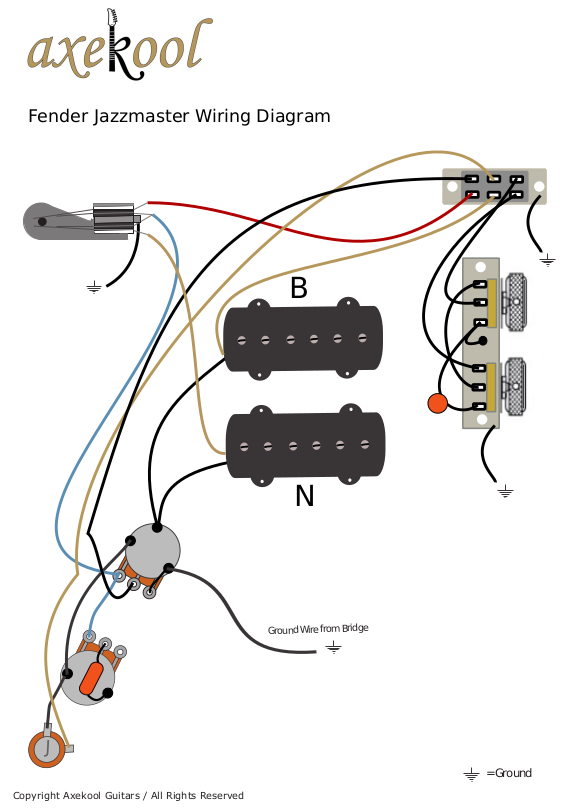
Need More Help? / Get in Touch
If you like and use our FREE Fender Jazzmaster wiring diagram and would like to show your appreciation, please buy our team a coffee, thank you.
